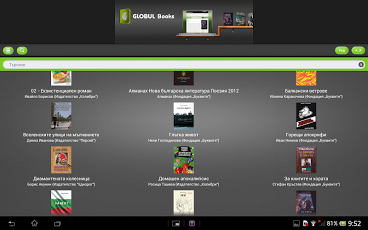GLOBUL Books 1.1
Free Version
Publisher Description
GLOBUL Books is a unique reading application for free & Adobe DRM protected eBooks. It provides flexibility, speed and comfort while reading eBooks on your Android device. With this app you can browse the rich GLOBUL Books collection of Bulgarian and international books and buy any book from the electronic bookstore www.globulbooks.com Here are some of the key features of GLOBUL Books app:• Supports EPUB and PDF formats as well as free and Adobe DRM encrypted eBooks• Access catalogue of free and Adobe DRM protected eBooks, including best-sellers, new releases and classics • Personal library to access your purchased eBooks from different mobile devices and read them on the go • Read easily PDF documents even on small displays with the Reflow option• Import and read your own books and documents by transferring them from your computer• Open files (EPUB and PDF) downloaded to your device or open them from a cloud data repository or your mail • Add Bookmarks, Notes and Highlights to customize your reading • Synchronization of Current Page, Notes, Bookmarks and Highlights available when reading one and the same eBook on multiple devices• Search a word or a phrase within the eBook• Automatically remember your reading position, bringing you back to where you left off• Night-time reading available • Share what reading with your friends using your personal profile on Facebook and Twitter
About GLOBUL Books
GLOBUL Books is a free app for Android published in the Other list of apps, part of Education.
The company that develops GLOBUL Books is GLOBUL. The latest version released by its developer is 1.1. This app was rated by 1 users of our site and has an average rating of 5.0.
To install GLOBUL Books on your Android device, just click the green Continue To App button above to start the installation process. The app is listed on our website since 2013-06-06 and was downloaded 18 times. We have already checked if the download link is safe, however for your own protection we recommend that you scan the downloaded app with your antivirus. Your antivirus may detect the GLOBUL Books as malware as malware if the download link to com.digibooks4all.globul is broken.
How to install GLOBUL Books on your Android device:
- Click on the Continue To App button on our website. This will redirect you to Google Play.
- Once the GLOBUL Books is shown in the Google Play listing of your Android device, you can start its download and installation. Tap on the Install button located below the search bar and to the right of the app icon.
- A pop-up window with the permissions required by GLOBUL Books will be shown. Click on Accept to continue the process.
- GLOBUL Books will be downloaded onto your device, displaying a progress. Once the download completes, the installation will start and you'll get a notification after the installation is finished.